She’s with us today to talk about tips for keeping our computers and personal information safe in this day of rampant hacking, skimming, viruses and other assorted cyber-nastiness.
If you have a computer and you surf the internet (you’re HERE, aren’t you?) then you need to know tips for keeping your computer safe.
Susan is posting a list of tips, but welcomes your questions – which she admits, she might have to refer to her personal geek for answers. So here's ... Susan.
At PCWebDoc, one of my main jobs is Geek Speak Translator. That is, I take the Geek Speak and turn it into regular English that non-techies like myself can understand.
I’ve learned a lot from watching my husband fix the computers of our customers. Things like, you’re not always protected even though you think you are. (I can’t tell you the number of viruses we’ve pulled off the computers of folks who thought they had good antivirus software.) Since our computers have become essential parts of our lives (as a writer, I can’t function without my computer. Or without working internet! How did writers manage B.C.? Before Computers?) I thought I’d come and share some tips that I’ve learned from watching my tech guru hubby in action.
If you have any questions, I’d be happy to try to answer them! Or to enlist my hubby to answer them.
Computer Protection Tips
5. Don't Click on that Link! – I'm always wary – even when my mom sends me stuff! Don't believe that the IRS has a refund for you. Call them. Don't believe there's a problem with your bank account. Call your bank. Not sure a friend was going to send you some pictures? Confirm with them before you open that attachment. Make distrust/disbelief your default setting, and your computer and ID will be safer.
6. Expect the Unexpected – viruses can show up where you least expect them e.g., a Chinese Trojan came from some digital photo frames. Practically anything you plug into your computer can risk uploading a virus onto it. That's why current, GOOD antivirus software is critical.
7. What Do Viruses/Malware Actually DO to my Computer? – Collect passwords. Credit card numbers. Banking information. Use your computer as a bot (short for robot) to send spam and more viruses from it. (And you can't tell!) Steal other personal information. Extortion. (Seriously, there are popups that demand money from computer users before they will return use of the computer to the owner.) Bog things down. Break things. Interfere with the normal use of the computer.
8. Wireless Network Security – more and more of us have wireless networks at home. Are you SURE yours is secure? My son has been known to use his iTouch as we drive in the neighborhood to see how many people have unsecure networks. (Too many!) And many computer users have been known to piggyback on their neighbor's internet if theirs is down for some reason. Not only can they use your internet access, but if your network is unprotected, it's like leaving the front door to your house wide open. Hackers can access your computer and all the information stored there. There have been reports of hackers cruising store parking lots with laptops, looking for store networks that are unsecure so they can steal huge blocks of credit card numbers. So be safe! Make sure your wireless network is protected!
Got any questions? Ask away!
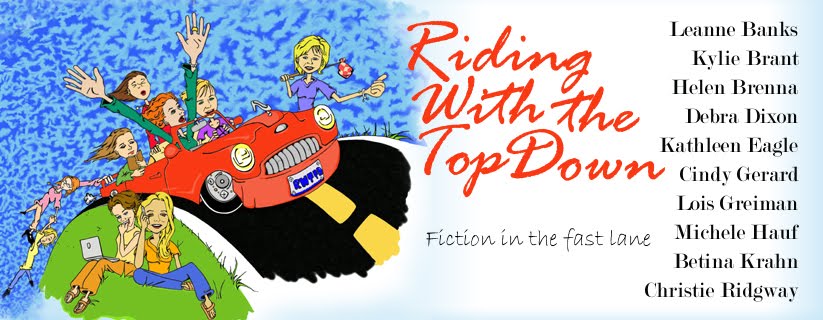

24 comments:
I just want to say thanks for having me here!
You know, some of the things I mention seem pretty basic. But I can tell you from experience with many customers we've worked with, it's not as basic as you think at first glance.
For example, I had one person tell me he didn't let the antivirus run the updates because it annoyed him. O-kay. But that's why your computer is vulnerable.
Also, I didn't mention the "my computer runs so slow now" problem. There are several factors that influence speed. One factor is how many things you have starting up on computer start-up. Often you don't even know that these things are running in the background. You can still have them on your computer, but you want to have to manually start them.
If you add this toolbar, and that toolbar, and that cool doohicky, and the weather thingie...well, that's going to slow things down.
I hope I can be of some help here today!
Susan G.
Hey, Susan, thanks for coming today.
The computer health her at my house is something I used to let my dh take care of and he did an excellent job. Now, though, we use separate computers and I'm kinda running my own show.
I hope this is an okay question to ask - what malware and anti-virus protection software do you use/recommend?
Susan, this is fascinating--thank you.
And I do have a question. Someone told me that when on MySpace, don't click on the "New Friend" or "New Message" pop-up, to use that as an alert only, and go to the standard Inbox and Friend List. She said viruses can come in through those pop-up links. True?
Thanks so much!
We recommend Trend Micro Interent Security. (And yes, we do actually sell it, but it's the only one we use, and a lot of thought has gone into choosing it.) It's a suite that covers all the types of malware, and has a firewall.
When dh was Chief Engineer at the tv station (he later became Director of IT at a group that owned a number of stations) he was first using McAfee. But some of the computers started acting up. So he decided to switch to Trend Micro. And the first time he ran a scan with the TM, it found viruses on his computer that the other software had missed.
No software is perfect. But so far, we've found TM to be the best. Nortons tends to get into the registry of your computer, and can sometimes cause problems in there. If the registry gets broken, certain things won't work correctly on your computer.
TM is also quite quick to adapt to new threats and newly IDed viruses.
We actually found a brand-new virus on a client's computer. Her kids had "tracked it in" from MySpace. Dh found it and disabled it, but we had to report it to TM and wait for their gurus to figure out how to extract the darn thing from the computer.
I always say if only these virus writers would use their powers for GOOD, think what they could accomplish!
FaceBook/ MySpace links -- yes, those links can totally bring viruses in to your computer, Tina! As I just mentioned, we found a brand-new virus on a computer that had been tracked in from MySpace.
I mean, let's face it, you don't know who that person really is.
Like I said, I don't always click on things my MOTHER sends me. (g) You know, some of those links that if you click here, you'll go see something fascinating on the internet? Nope. Most times I just delete those. (Don't tell my mom, okay?)
Erring on the side of caution is always wise!
Susan - I actually understood what you said. You are better than a geek. Thanks.
So what I've taken away here, is that when protecting computers, paranoia is a good thing - fortunately, it comes naturally to me :) Maybe you've given my another excuse to postpone the whold MySpace thing...but that's another story.
Thanks again for your clarity.
Linda
Thanks, Susan. Okay, from here on, I'll fight the temptation to take the easy route (the link) on my MySpace and go to the boxes for my newest messages.
I'm gonna pick your brain here, sweetie. What do you think about Vista?
LOL, Linda. Yes, a little paranoia is a good thing.
I mean, I wouldn't have expected a virus to jump into my computer from a photo frame, would you?? Yikes.
And you also wouldn't expect that at a restuarant, a waiter could have a capture device in his pocket and could skim your credit card number into it -- but that happens. So is the customer who won't let their credit card out of their sight a little paranoid?
Maybe. But there's probably a good reason for it. (g)
Vista... LOL. I think Vista was a Microsoft mistake. LOL.
I am in no hurry at all to move to Vista. I will be happy to wait for the OS that comes AFTER Vista. It's sort of like the Windows Millenia deal. No body liked that version, either.
That said, some people like Vista. And Vista can have its settings altered so it runs more like the old OS.
Dh got a new laptop with Vista, and spent the first afternoon reconfiguring things (and cursing! LOL) to make it run better. So you can get a geek to change the settings and stuff for you.
That said, I have to confess that I LOVE the new version of the Microsoft Office software, especially Word. I think overall they made Word much easier to use, which is a good thing. There are still moments when I can't find out how to do something simple (like, turn off smart quotes)that I used to know how to do, but overall, I really like it.
But Vista... I'm not convinced about Vista yet.
Susan, welcome! Man, you seem like a very busy woman. Lots of interests, and writing to boot? Sounds like you're very creative.
Anyway, I'm a Mac person. Always have been, always will. (Won't go into the arguement of WHY Macs are better—er, just won't.) I've never used a virus protection program, and have never gotten one. (Though perhaps I should knock on wood.) I've heard Macs are so much more difficult to catch viruses. Any truth to that?
Michele
Michele, yes it's true. The reason is most virus writers want to "impact" (ahem) as many people as possible. And the reality is that there are fewer Mac users than PC users. (The desire to infect as many computers as possible is also why they use the "happenin" places like MySpace, etc. as a starting place.)
HOWEVER, that said, it is becoming more prevelant for them to write Mac viruses -- because the numbers of Mac users, while still smaller, are growing!
So you might want to look into Mac viruses and antivirus software. The more it becomes a lucrative "hunting grounds" for the virus writers, the more Mac viruses will surface.
Susan, welcome! Your resume sounds a lot like mine except that I know nothing, do nothing technical. I take no pride in making that statement, believe me.
So, when we're blogging,putting a link in the text is really a disservice?
How can you be sure your wireless network is protected?
Susan, thanks so much for sharing you knowledge with us.
I am now more paranoid than ever. :)
Kathleen, I don't think putting a link in the text is a disservice. You're a known quantity. It wouldn't be wise for you to be the person putting up a link to a virus. LOL.
I'd think most readers would feel comfortable clicking a link in a blog like this one.
I'm talking about say, in these comments. If someone you didn't really know came in here, and said, hey, check this out! and put a link, then I would highly advise people NOT to click on the link.
Always listen to that little intiution voice, too. If your gut says, hmmmmm, maybe I better not click on that, then listen.
Lois, good! My work here is done if you're more paranoid now. LOL!
Kathleen, I'm going to have to ask the geek exactly how you make sure your wireless is encrypted and password protected.
Think about wireless in some hotels. In some, the wireless is wide open, and anyone can access it anywhere in the hotel. In other hotels, it's encrypted because they want to make you pay for it -- so you need their "code" to access it. That's how you want your home wireless network to be.
We used to rent a house from a church. One day DH realized that he could see the church's network. So he called them and told them. They called their computer guy, who assured the church that dh was WRONG, and they were so protected! LOL. Yeah, okay. But we could still stuff the internet using their connections. So they were NOT protected.
I'm not sure how you check that besides borrowing a teenager like my son, who could use his iPod thing to see if it's open or not. I will ask the geek and get back to you. LOL.
Now, for more interesting ramifications of hacking and open networks, check out this article on Fox News. It talks about implanted defibrillators that transmit information to the doctors over internet connections. I mean, think about that. Someone could hack in there and reprogram things. (there's a story here somewhere!)
Now, see, Kathleen, this is an example of a link in comments, and you have to decide if I'm trustworthy or not to click on this link. (If you don't, go to Foxs News yourself and look for the article there. LOL)
http://www.foxnews.com/story/0,2933,337010,00.html
LOL - Well, it wasn't an active link, anyway, because I don't know my way around here.
You'll have to copy and paste the link into your browser if you want to read the article.
Sorry!
Kathleen, in reponse to your question about how to know if your wireless network is secure:
You have to check the settings. It’s vendor specific (each company that makes wireless equipment does it differently). Which means you have to know what you're looking at/for.
An easier way (besides borrowing a teenager like mine who can do this with his iPod, of all things!) is to bring in a laptop, see if it “sees” your network, and even more, if it can actually connect to it. So you sort of need a geek to do this.
Or even easier: My dh says he will check the settings on anyone’s computer for free, if they want. We will connect to your computer remotely (over your internet connection – and we prefer highspeed connections!) and he can look and tell you if you’re encrypted or not. We have always offered free computer evaluations – we’ll look around, find out what’s wrong, and then tell exactly which of our flat-rate service levels you need to get it in tip-top shape.
So if you want to borrow my geek to just look at your computer and see if your wireless is encrypted, visit our website, www.PCWebDoc.com, where you will find our phone number. (Toll free, even!) Give us a call, and the geek will be happy to check it out for you. (That’s a generic YOU, not just Kathleen! LOL!)
Oh boy, can I identify with a lot of what you've said. I just switched from my old XP desktop to a new Vista laptop and I've been cussing Microsoft ever since. Even after downloading Vista drivers, my docking station doesn't work at 100%, I can't get my printer to do double-sided printing correctly and my AlphaSmart won't download into Word at all.
Then Norton gave me an error message that my subscription had expired and I needed to uninstall and reinstall. I clicked on the link to uninstall and from that point on, I couldn't get online. I spent 6 hours on the phone with Norton, my ISP and my router people. Then I called the Geek Squad. They sent out a kid who found a little tiny piece of Norton left in the computer and it was keeping me from getting online. Bless his heart, he didn't charge me for the call but billed Norton for it instead. He said they could have told me to download their removal tool from their website onto a flash drive and run it, which is exactly what he did.
Anyhoo, I now have Trend Micro at his suggestion. Even though I had 6 weeks left on Norton, I dumped them like a hot potato. Next year I may dump the Spy Sweeper too and go with the whole TM package since you've recommended it so highly.
Don't ask me what I'd do to folks who create these viruses and malware. It involves delicate parts of their anatomy. *g*
Marilyn
After I clicked "Publish" I remembered my question.
I know that every software manufacturer thinks its software is so important it needs to be in your toolbar. I've learned to run msconfig and keep stuff like my camera software, Real Player, QuickTime, Yahoo messenger and others from loading when I start my computer.
How do you know what you can uncheck and what is necessary for your computer to run properly without disastrous trial and error?
Marilyn
Oh, Marilyn! Yeah, Norton is a BEAR to get rid of. It sticks itself into all sorts of nooks and crannies on your machine. (That's how it breaks registry "things" too.)
My dh has a two-step process to remove Norton from people's computers, so he makes sure to clear up all the little bits that even THEIR uninstall tool doesn't clean up.
The beauty of PCWebDoc is you don't have anyone come to your house, and you don't have to take your computer to them - we come to you over the internet.
I'd like to know if Norton actually PAID Geek Squad for that service call. I can't see them being too happy about that. lol.
The good thing about going with the TM is it's the ONLY program you need. You don't need to add a spyware program, or a seperate ad-ware program. That's what I was talking about in my tip where I said MORE is not necessarily BETTER.
Marilyn, that's a great question about start-up items.
DH says if you're using MSConfig to look at start-up items, none of that should stop your computer from functioning if you shut it off. However, it only shows you a very small sample of what's actually running on start-up -- and that's a very common place for the computer to bog down and get slow.
As you said, people add things to their computer, and after a while, things are just clogged up.
You'd be amazed at what else is running.
But yes, it's darn annoying that this stuff does what it WANTS on your computer. Don't you think it should have to ask you if you want it to start on start-up? (In which case the answer is always NO.)
As to knowing exactly what does what -- You can Google the file names and find out exactly what they are. If you still don't know, then trial and error is your only option beyond getting a geek to help you. (g)
Susan,
Great blog! Computers are such tricky buggers. We've made the switch from PC to Mac because we had so many "bugs" now we don't have half the problems! But boy, I know plenty of people who could use your services. I will certainly recommend it.
Kim
Post a Comment